
Sandstar integrates sandstar engine, haystack and sedona into a seamless end-to-end data and control platform
Methods
Device template is created in order to abstract system calls to GPIO, I2C, UART and other hardware level communication. Within this file we have utilized a tag called “channel”. A zinc in the form of grid with records where “channel” tag which is type number is generated. Within the zinc file we are forming all tags necessary to convert raw data into cur val data form. This consists of tags that defines programming data type, port definition, sandstar engine, localization conversion and last regular haystack tags are defined for application abstraction. Sandstar C/C++ engine consumes both files and communicates to both Sedona and Haystack rest api.
Results
Abstraction in both hardware level and point definition level enables us to generate portable Sedona code. With the abstraction of IO, sedona code can be written in a way it covers all potential input, output and setpoint types. With the power of haystack ops (Rest api), we can add a record to the sandstar engine thus enabling the branch of the Sedona code that is waiting to be activated. We call this feature meta-morphing programing. On the roadmap, having haystack client in sedona will help us to have P2P device communication along with historical data and analytics based control.
Conclusion
Sandstar project will change how we think of DDC. Major improvements are hardware independent sedona code, historical data based control logic, driver abstraction via haystack can be achieved now. With the improvements to haystack ops where Sedona components can be created changed deleted and linked, artificial intelligence can be utilized to generate and improve upon human generated DDC code.

Program Your Controller Through Browser
Project Sandstar gives you the ability to control your equipment through Ankalytik using block programming on the browser. You can set up logical rules for your devices and see changes to your points in real-time.

Bring Your Hardware Into Ankalytik
Project Sandstar also gives you the ability to create records for each of your IO. This allows you to utilize haystack tags to reference the IO of your EAC Devices. You can then make changes to your IO through the use of haystack tags.
Key Features
Sandstar
Web Editor
Sandstar
Record Editor
Sandstar
Record Sync
Sandstar
BACnet Builder

Sandstar Web Editor
Add logic to your points within Ankalytik
Sandstar’s Web Editor App allows you to add logic to your points using block programming. This style of programming is very similar to regular block programming.
You can also reference Haystack devices and points using this App. If properly utilized, this allows you to add Block Programming logic to any point you need.
Sandstar Web Editor gives you a lot of tools to increase productivity when setting up the logic for your controllers.
For Example, you can set up libraries of commonly used nodes. So, if you set up one point’s logic a certain way, you can then save that to re-use for other points you may have.
Utilizing custom sHaystack nodes, you can also bring in points from any haystack connector you have access too. This allows you to not only customize the logic of your device, but also customize the logic of any device you want to connect to through that single SkySpark instance.
Sandstar’s Web Editor App is a great tool for accessing and editing the values from your I/O on your EAC Devices. This allows for customization of your data by utilizing the Sedona Framework.
Sandstar Record Sync
Keep your data consistent
Sandstar Record Sync allows you to be certain that your data is coming in correctly.
The way Sandstar is set up, occasionally, your folio record won’t match up with your sandstar records. So to remedy the occasional discrepancy, the Record Sync App will help you Sync all the records for your device.
Sandstar Record Editor
Create a record of the I/O of your edge device
Sandstar Record editor allows you to create a record of the inputs and outputs of your Edge Device. This gives you the ability to reference them using haystack tags. With Sandstar Record Editor you’re able to turn your Controllers IO ports into records. When using Record Editor, you have access to a few features that will speed up your workflow.
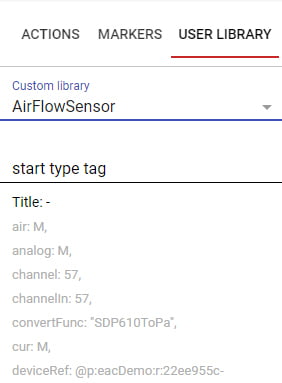
A few examples:
Utilizing these features will allow you to quickly map all of your controllers to records to be used within Sandstar Web Editor.
Sandstar Record editor gives you the ability to integrate your EAC controllers into SkySpark. This allows you to access a specific writable port with haystack tags letting you control it through SkySpark.

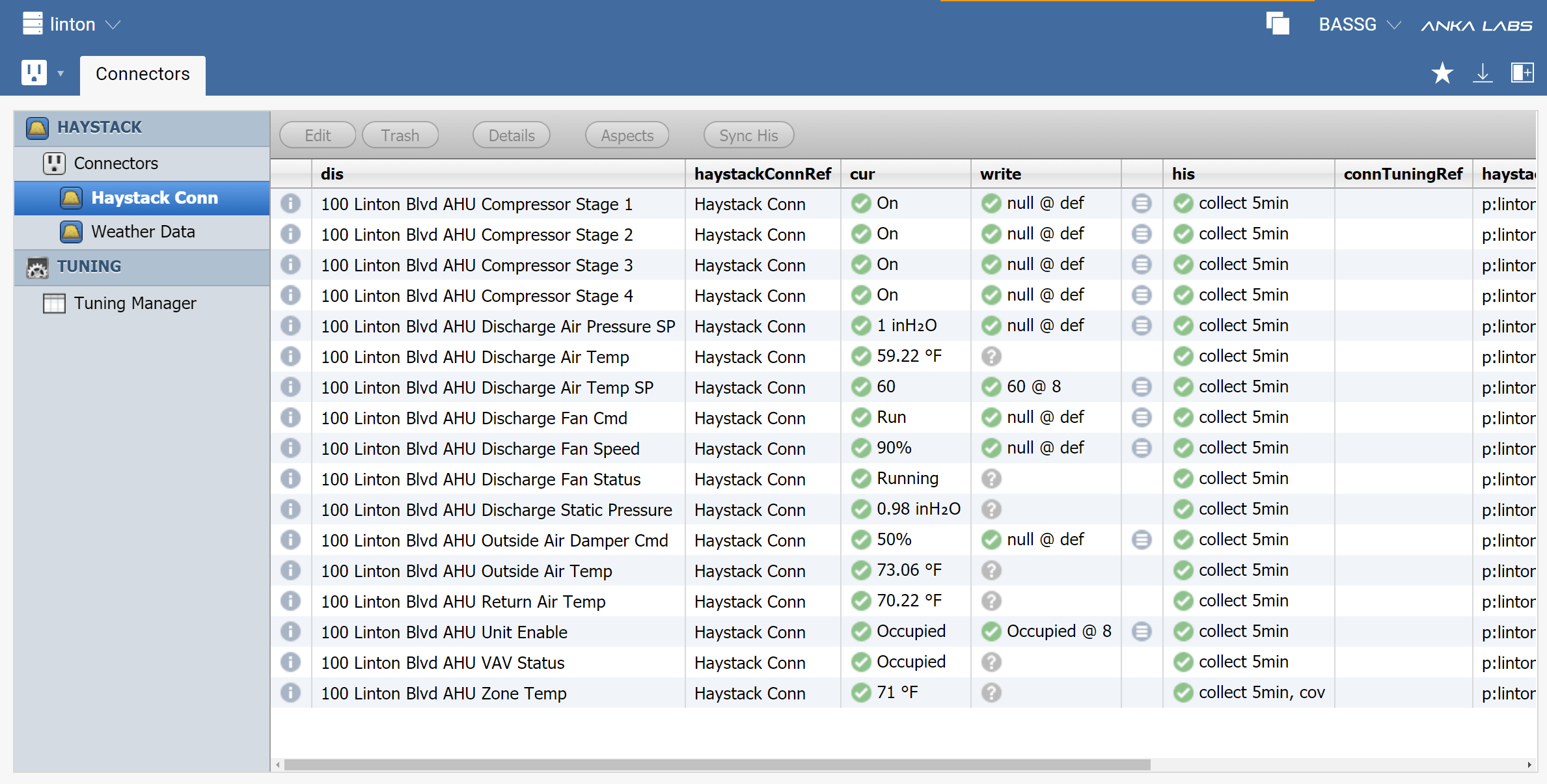

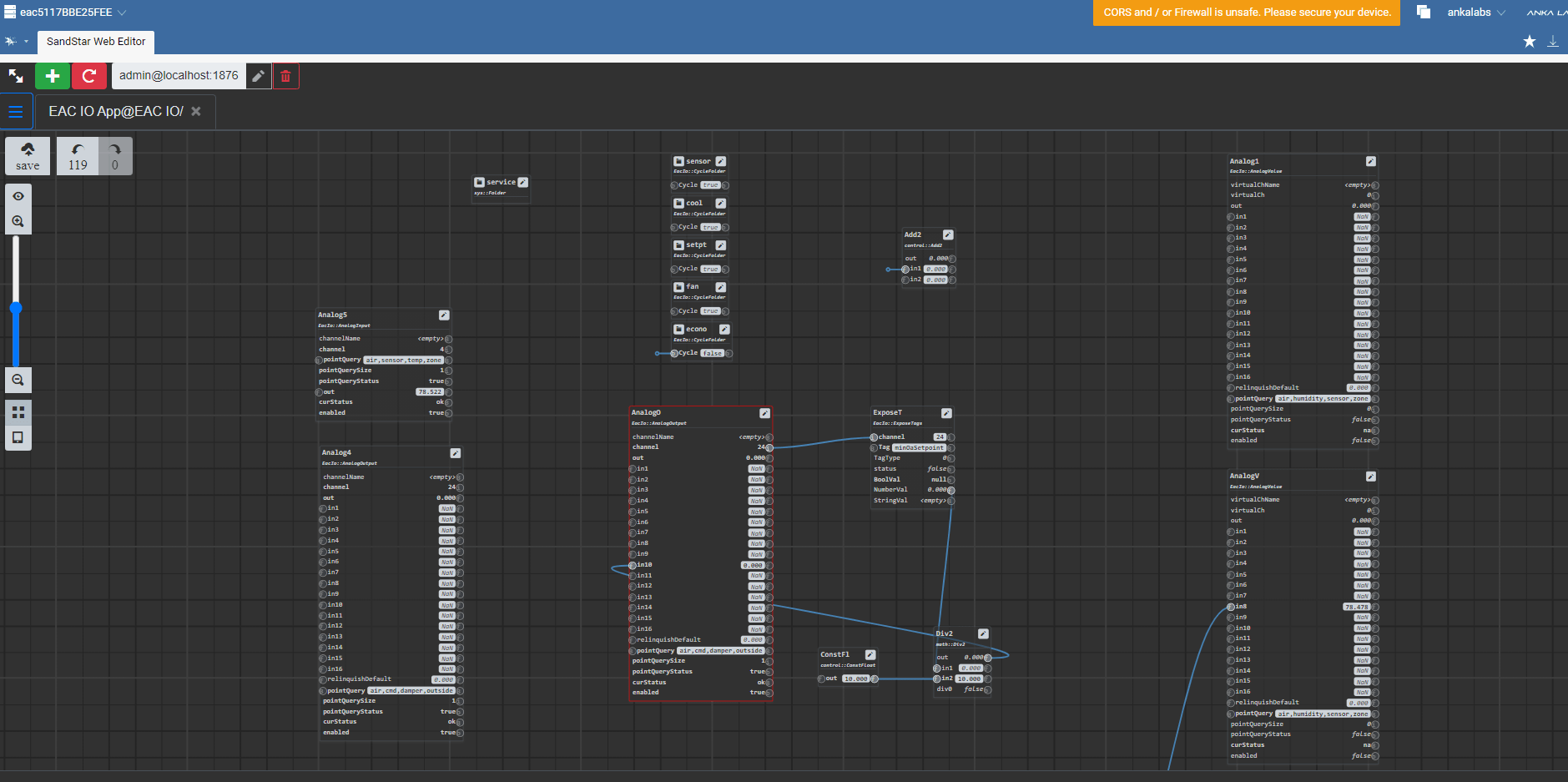

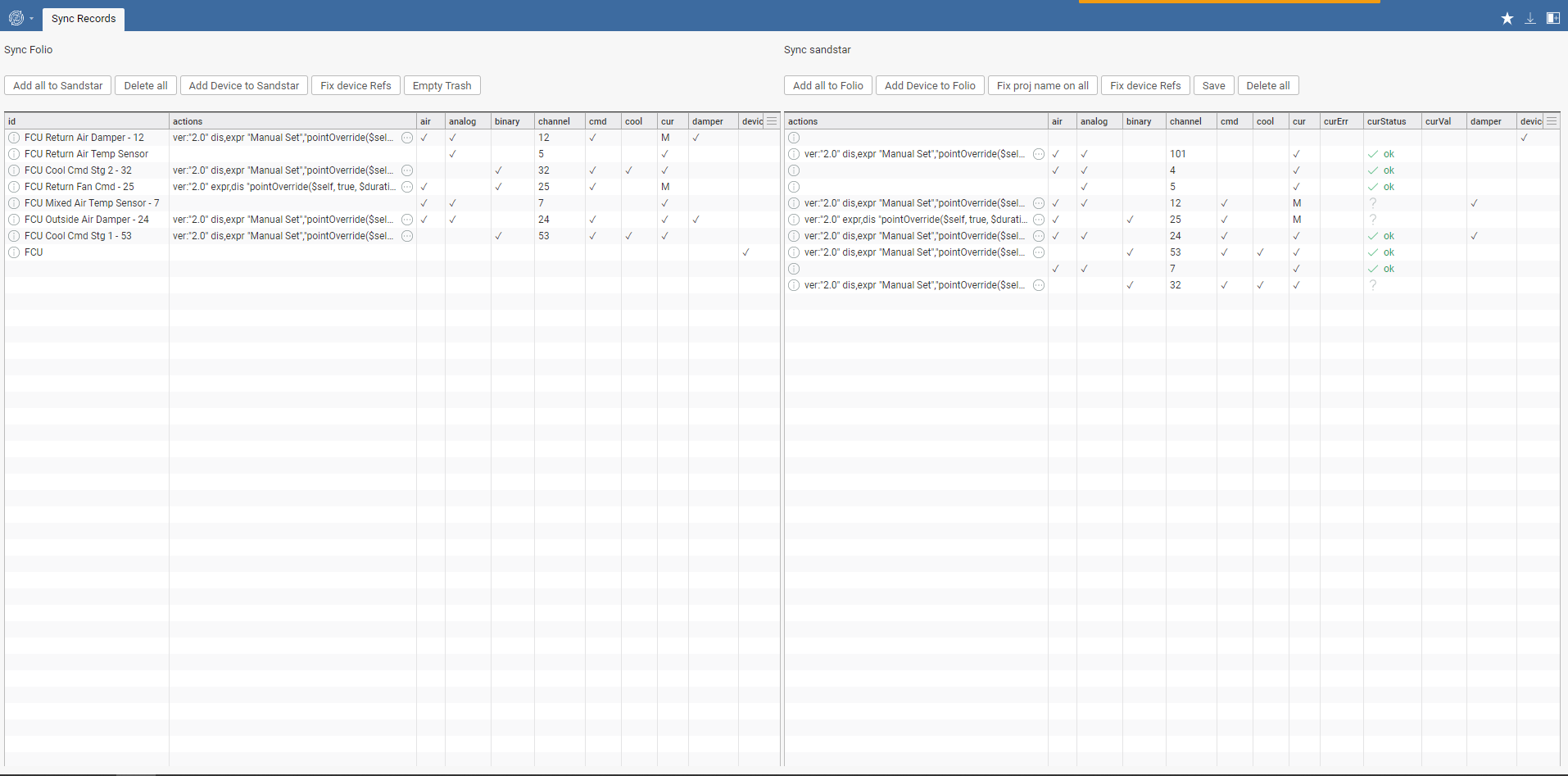
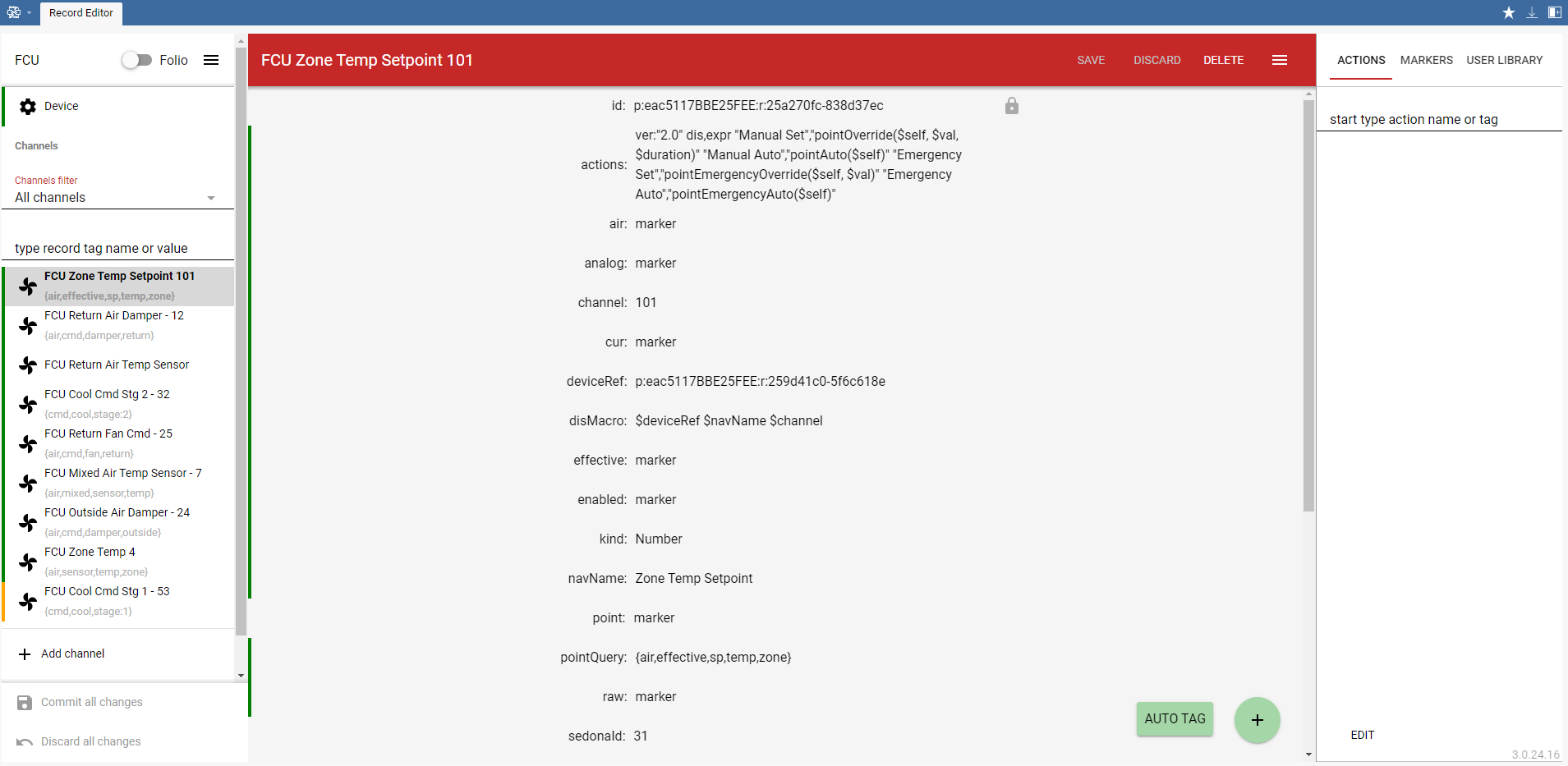
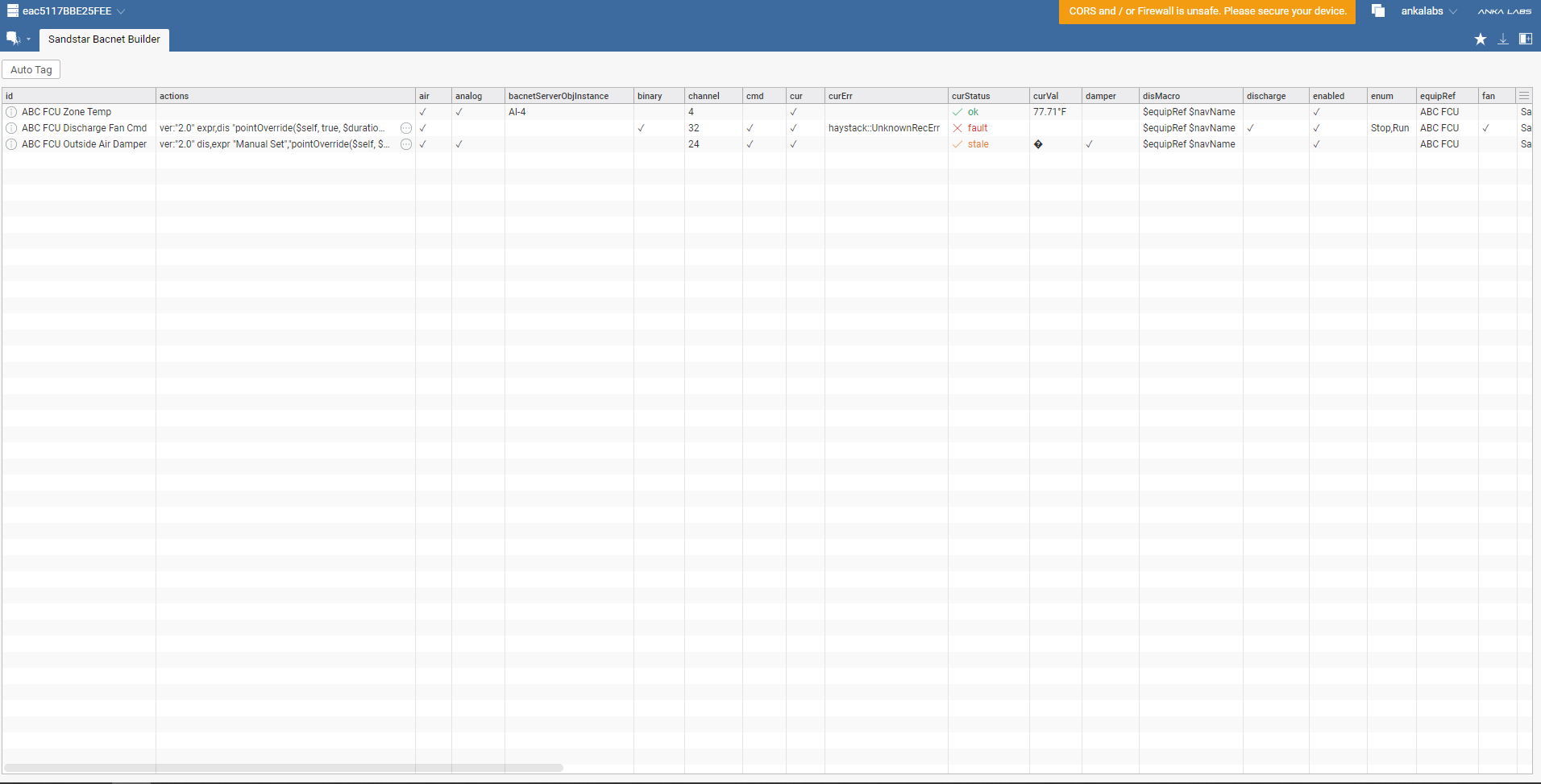

SOCIAL MEDIA