Secure your controller through browser
Firewall Provisioning is an app to secure your controller using this app you can block all the outbound calls from your controller, and open or enable only those outbound calls which are necessary and secured.

Key Features
Firewall Client
Rule Provisioning
Firewall Client
Block or Unblock Outbound Calls
Firewall client app enables you to secure your device by blocking all the outbound calls going out from the device.
To block all the outbound calls click on the Block Outbound button.
If you do not want to block any outbound calls going out from the device you can click on the Disable Block Outbound button.
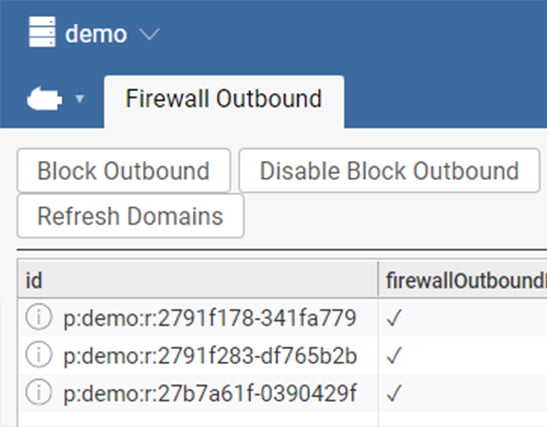
Create and enable new Rules
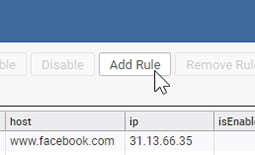
Once all the outbound calls are blocked and if you want to allow calls to specific IP you can add a new Rule by clicking the Add Rule button.

On clicking the Add Rule button it will open a dialog box fill the Rule details as per your requirements and click ok button.
You have to specify IP or URL in case you do not know IP to allow outbound calls to that IP.
If you specify URL and save it we will automatically identify IP of given URL and save it in the rule created.
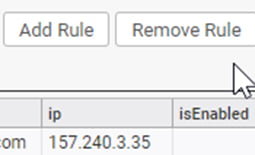
To remove any rule select the rule from the table and click on Remove Rule button.
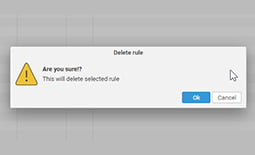
On clicking the Remove Rule button it will open a confirmation box, click on ok to delete the rule, make sure you have disabled the rule before deleting it.
Enable or Disable Rules
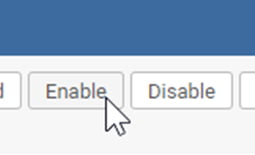
Once rule is created you can enable the rule to allow outbound calls to the IP specified in the rule, to enable the rule select the rule and click on the Enable button.
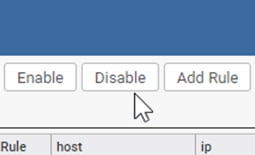
If we want to block the outbound calls after allowing it, we can select the Rule and click on the Disable button.
List all enabled rules
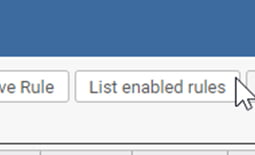
At any point we want to check what all rules we have enabled to allow outbound calls, we can click on the List enabled rules button.

On clicking the button it will open a dialog box with a list of all enabled rules.
Predefined Rules
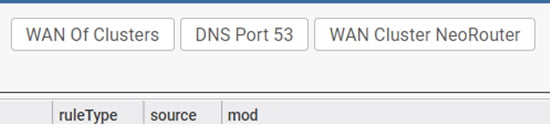
We have a list of options to create predefined rules, you can click on any of the buttons available as predefined rule and it will get one or more IP and create a rule for it. Once the rule is created you just have to select it and Enable it to allow outbound calls to those IP.


SOCIAL MEDIA