Secure your controller through browser
Ankalytik Provisioning app can be used to upgrade software on the device, it can be used to upgrade skyspark within local devices as well as remote devices using clustering.

Key Features
Ankalytik Provisioning
Ankalytik Provisioning
Upgrade SkySpark of local device
Ankalytik Provisioning
Upgrade SkySpark of remote device
Create a cluster so that we can access projects of remote device in main server device After this the process is same as above, just select the remote project in Bassg Provisioning Application and then click on deploy.
Once deployment is completed, after a couple of minutes remote SkySpark will be restarted to reflect new changes.

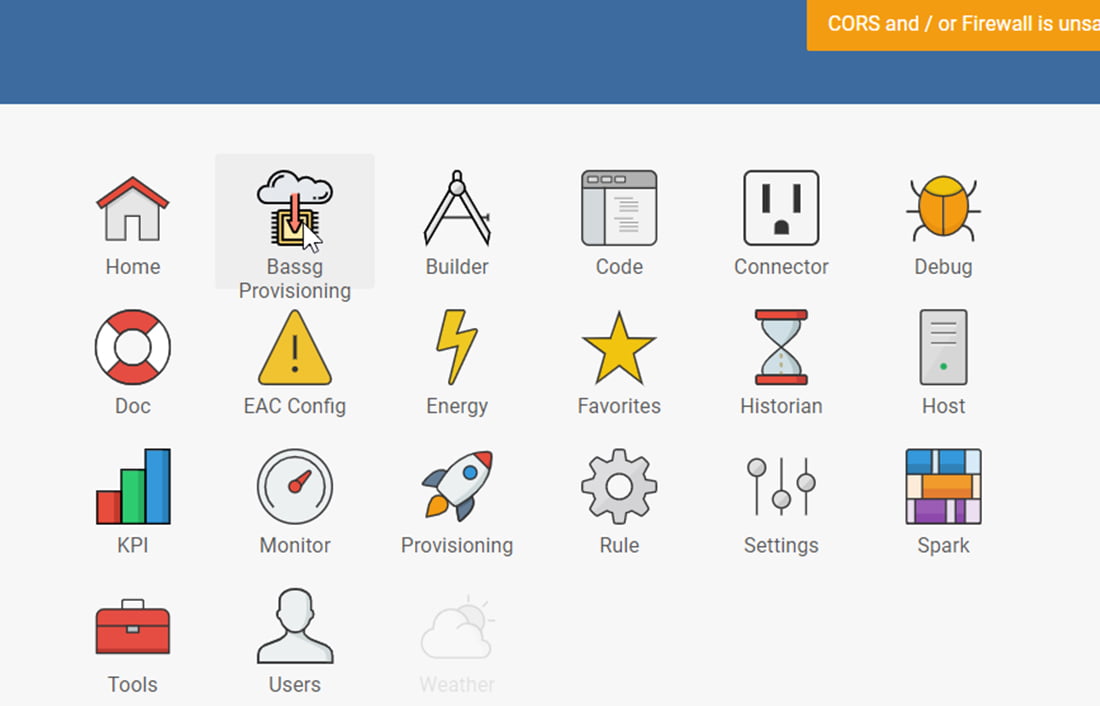
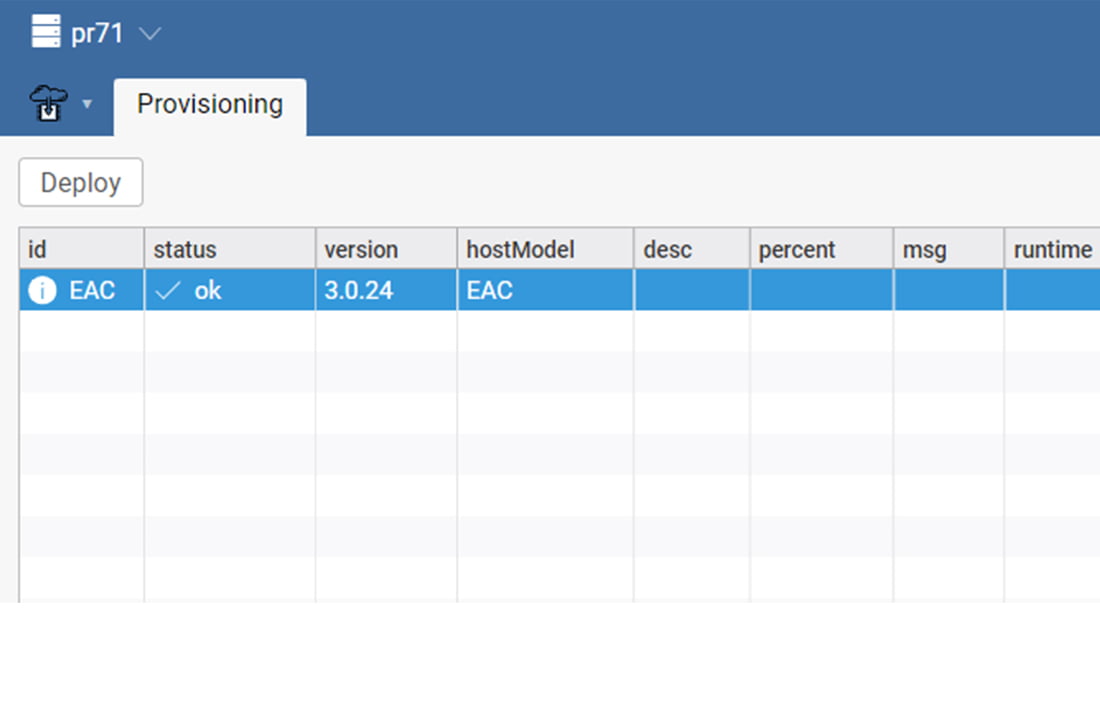
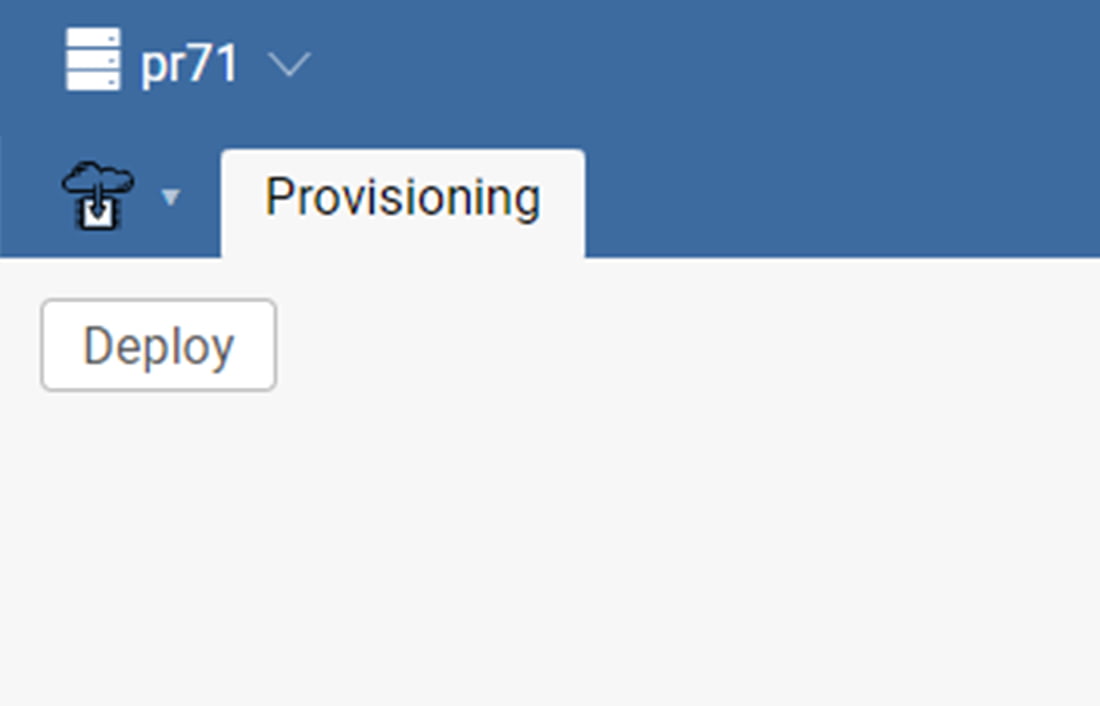
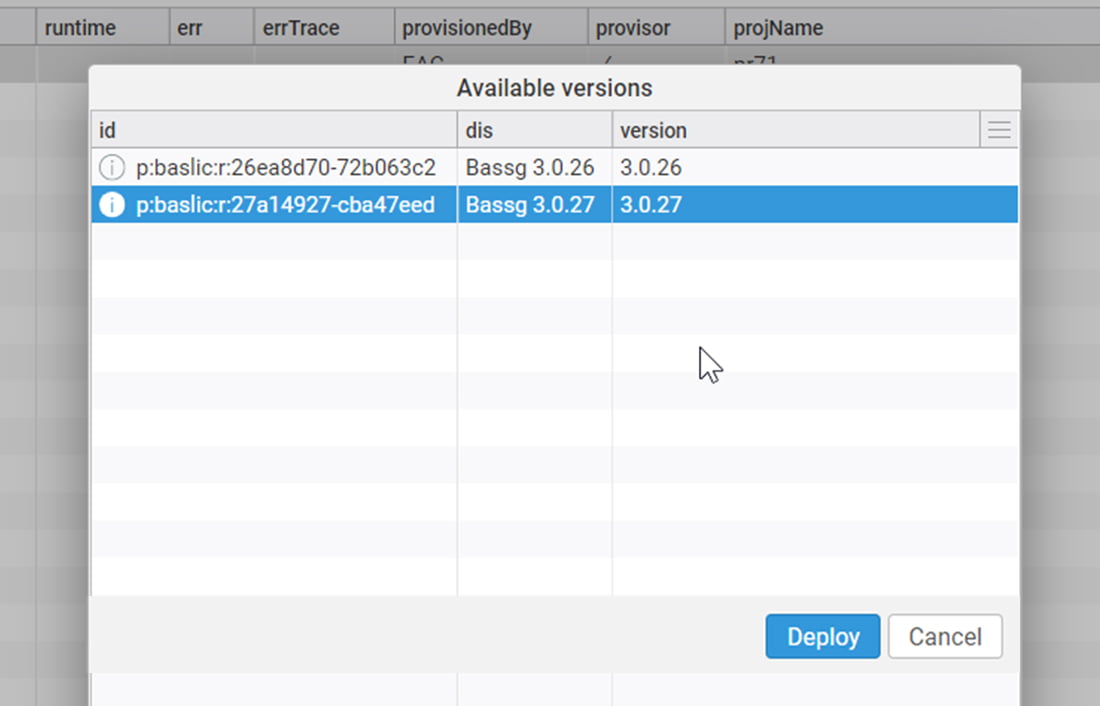
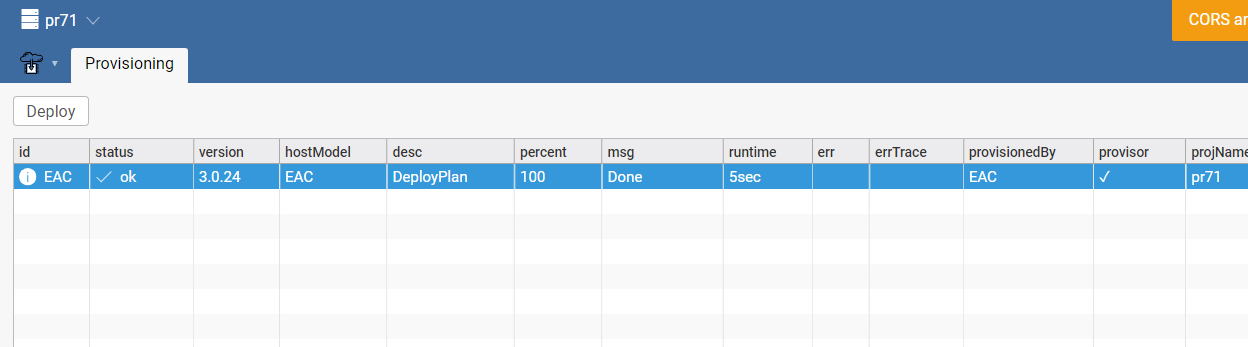

SOCIAL MEDIA