
Check the Status of Your Site on your phone
Mobilytik gives you the ability to design a dashboard for your site using SkySpark. This dashboard is viewable from your mobile phone via the Mobilytik App. This lets you view real time data, analytical data, sparks, and even add points to your site straight from your phone. This also can scan a QR code on your device and retrieve all the current data for that device.

Take Notes, Get Feedback or Add Tickets
Mobilytik, gives users the ability to get feedback from tenants and use that feedback to drive zone setpoints. Mobilytik also gives users the abilities to make schedules, notes, or even tickets, on any device that needs them. These features help bring everyone together to make a more comfortable and efficient site.
Key Features
Dashboard Creation
Photo Commenting
Tenant Feedback
Barcode Scanner
Scheduling
Offline Metering
Mobilytik Dashboard Builder
Create widgets that work for you
Mobilytik’s Dashboard Builder gives users the ability to create custom dashboards for their site. Mobilytik has 5 different widget types in order to generate overview dashboards that are optimized to be consumed on mobile devices.
Each widget has its own properties that can be configured to suit the user’s needs and every value can be linked from an axon function if necessary. Axon functions utilizes industry standard project haystack tagging methodology for the links.
Widgets available
Groups
The user also has the ability to group objects together to suit the needs of their site. For instance, you can group by floors, devices, or buildings or anything you feel is necessary to group by.
Defaults
Defaults are a feature to standard the widget properties globally within the dashboard. The user can take advantage of defaults widget settings to speed up the dashboard generation and would create a coherent look. Setting up the global widget property is applied to all widgets on the dashboard space thus saving you time.
Mobilytik Barcode Scanner
Check the Performance of Your Equipment on Site
Mobilytik’s Barcode Scanner allows any user with Mobilytik and a mobile device to be able to see an equipment’s performance. When scanned, the user will be launched into the equip with logged in project. Mobilytik allows the user access to device specific QR Codes.
When these codes are put on the device you can use mobilytik to scan QR Codes. Once scanned, it’ll link the user to the scanned device in Mobilytik.
How to Set Up
Mobilytik’s Barcode Scanner enables the user the ability to scan any device and look at the historical data, spark data, or notes for that device on site.
Mobilytik Offline Metering
Have a Meter Offline?
Add the offline data through Mobilytik
Mobilytik’s Offline Metering allows you to add historical data if your device is offline. You can manually put in the data or take a picture of the data and have it populate from that photo
By adding one tag, “offlineMeter” to your meter, Mobilytik’s Offline Metering feature allows you to access that meter and add historical data to it even when it is offline. This is as easy as;
The beauty of this feature is that you can do this for any point that has the tag offlineMeter.
This enables you to add history to any point of your choosing from your phone. Mobilytik’s Offline Metering offers you the ability to add history to any point at any time from your mobile device. Whether it be adding your energy bill manually, or your meter is down, this feature allows flexibility in how users interact with their data.
Mobilytik Photo Commenting
Add Notes, Tickets or Photos
Mobilytik’s Photo Commenting feature allows the user to add Notes, Tickets, or even photos straight from their phone.
With Mobilytik’s Photo Commenting Feature the user can not only upload notes and tickets, but also, pictures. These pictures can be commented to help with any additional notes that are required with the image. Notes allows for communication about equipment from your mobile device.
From the notes app you can create simple notes that others can comment on. Or you can create tickets.
Tickets
Through Mobilytik you can create basic tickets that can then be updated by another user.
Mobilytik’s Photo Commenting feature is a great way to add input, create tickets, or resolve tickets straight from your phone.
Mobilytik Tenant Feedback
Get Feedback
from your Tenants
Mobilytik’s Tenant Feedback Feature gives your tenants the ability to add feedback on how they feel. Are they too hot? Is it too Humid? etc… Using SkySpark, you can use this feedback to control setpoints. If a tenant is too hot, lower the heat.
With Mobilytik’s Feedback feature, users will be prompted to give feedback on How They Feel. It allows the tenant to choose between one of five options.
Optional Feedback
Once a tenant uses the feedback feature, a point is created that stores the feedback. With this point you can create functions that will analyze this data and apply it to offset points. Mobilytik’s Tenant Feedback Feature allows you to interact with your tenants and make changes to your site based on their feedback. This feature opens up a valuable line of communication between you and your tenants.
Mobilytik Scheduling
Create a Schedule for a device on the go
Mobilytik’s Scheduling works off of SkySparks Classic Scheduling App and allows the user to Create and Edit Schedules from their mobile device. Mobilytik allows the user to make or edit Schedules from their mobile device.
With Mobilytik Scheduling you can have 3 different types;
With your Schedule, you can bind it to a Calendar that’s already setup to allow for more customization. You can also add rules for what times or days you want your schedule to run on.
With the Scheduling App you can edit any schedules by;
Mobilytik’s Scheduling creates an easy way to add or edit schedules from you mobile device.
Mobilytik Browse
Check all your equipment on the go
Mobilytik’s Browse feature allows the user to check on any point or piece of equipment in their site. The user can Browse that point’s historical data, spark data, and live value. The user can even add notes to that point or equipment.
Mobilytik allows the user to browse all of the equipment in their site.
The user can look at the site as a whole, equipment, or even points.
From the equipment level, the user has access to;
Mobilytik’s Browse App allows the user to view their entire site from their phone. It also enables the user to make notes on what changes should be made to what equipment. The user can even see live changes in their data right from their phone.

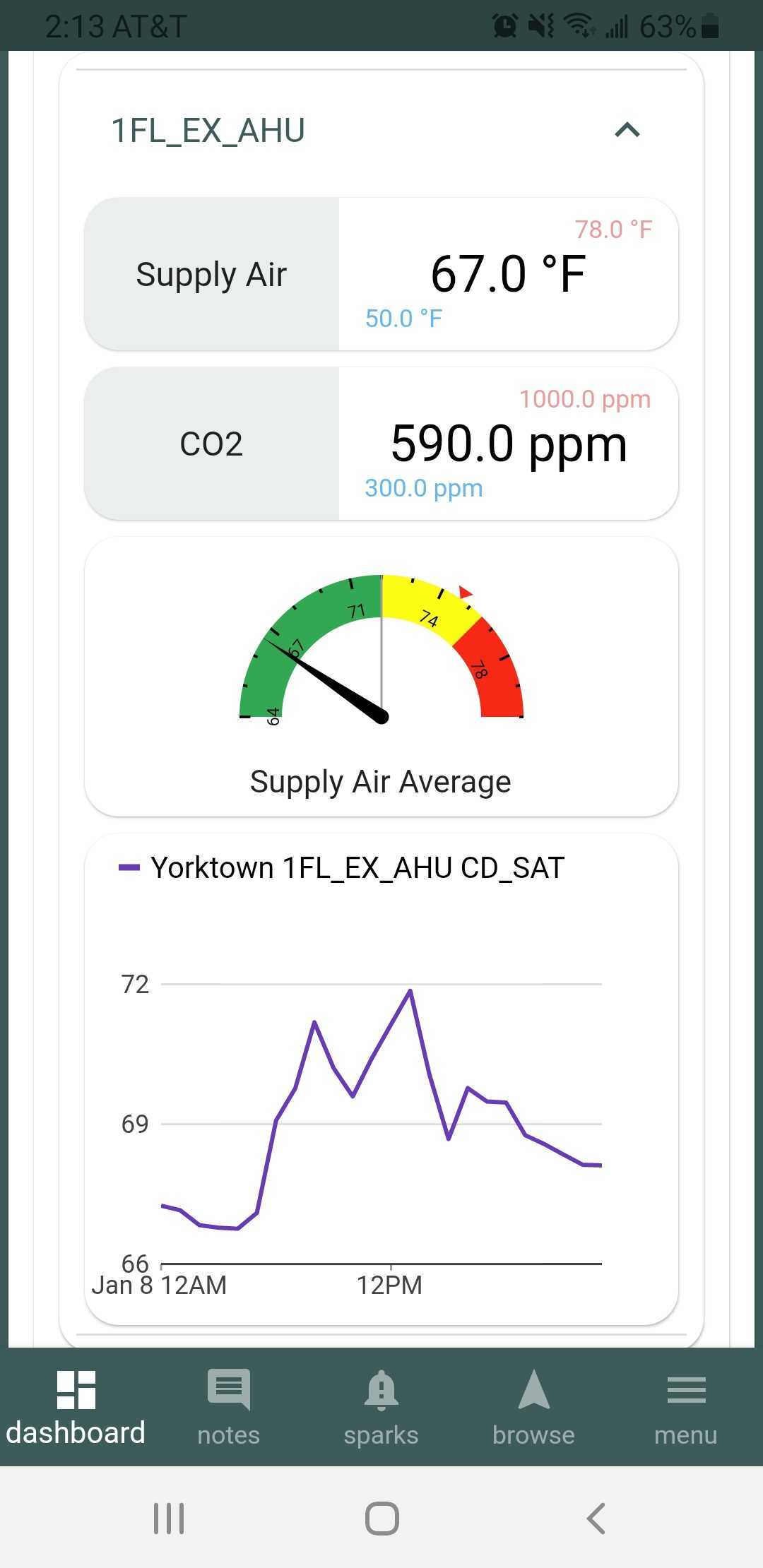
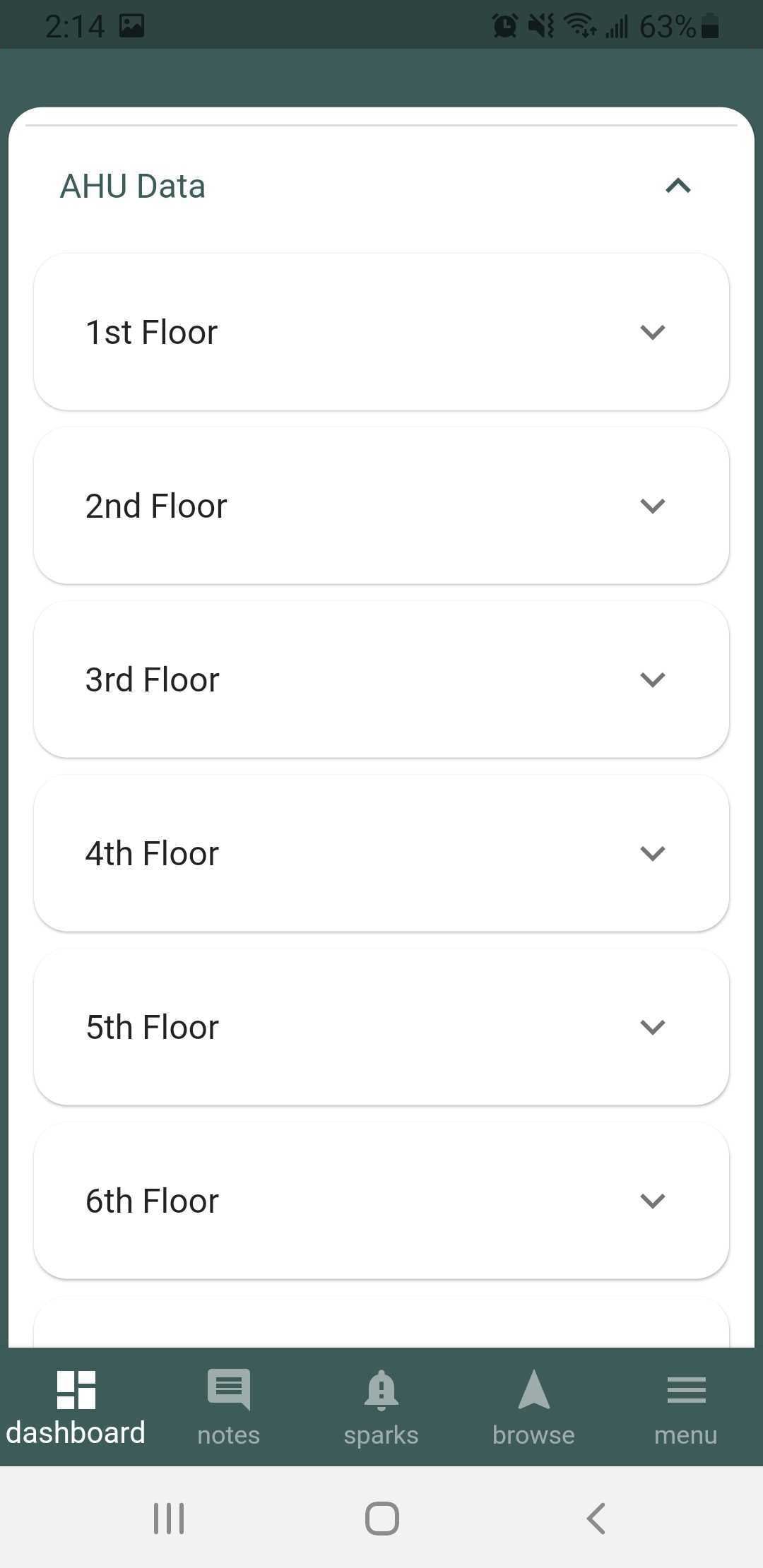

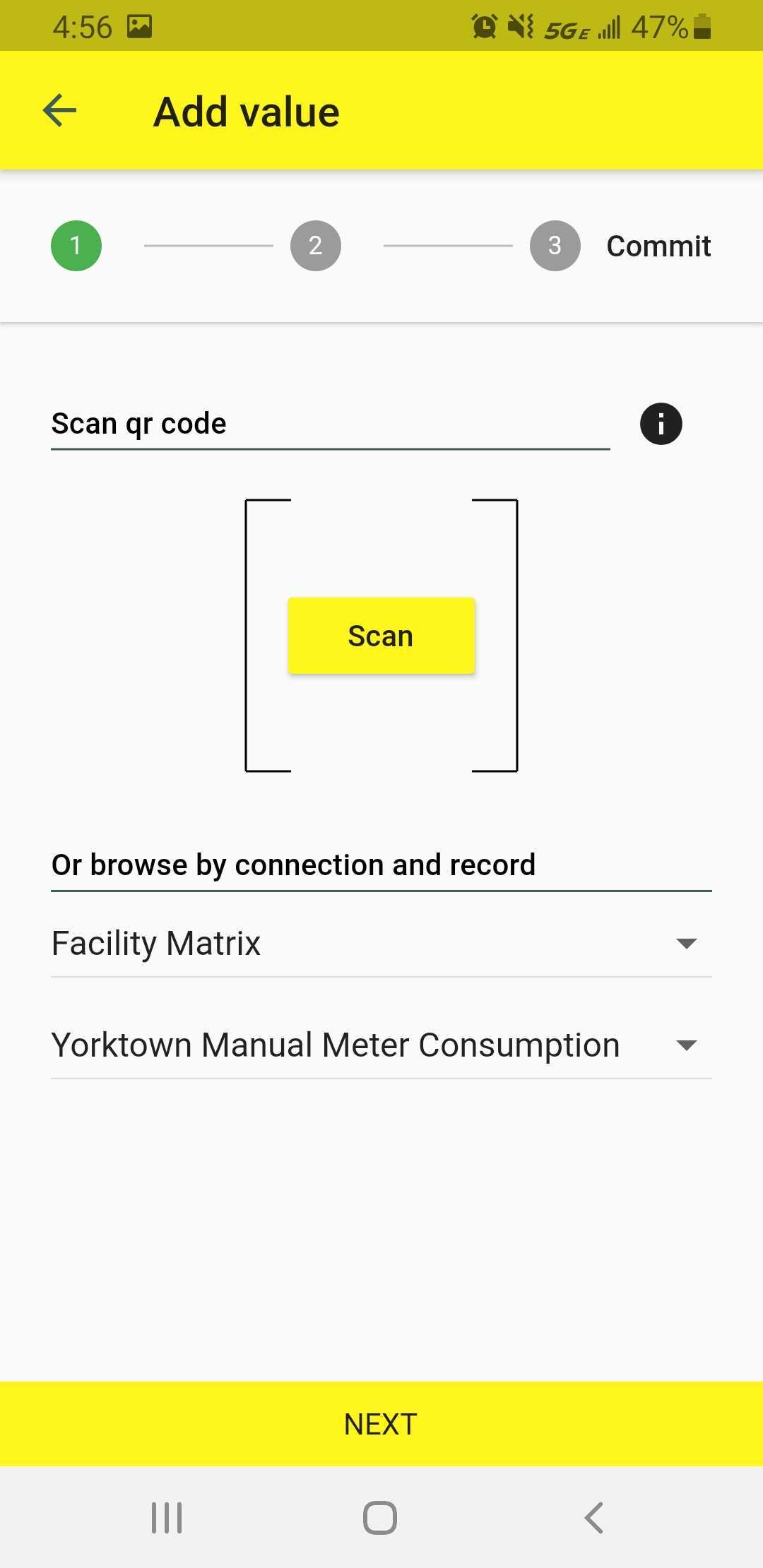
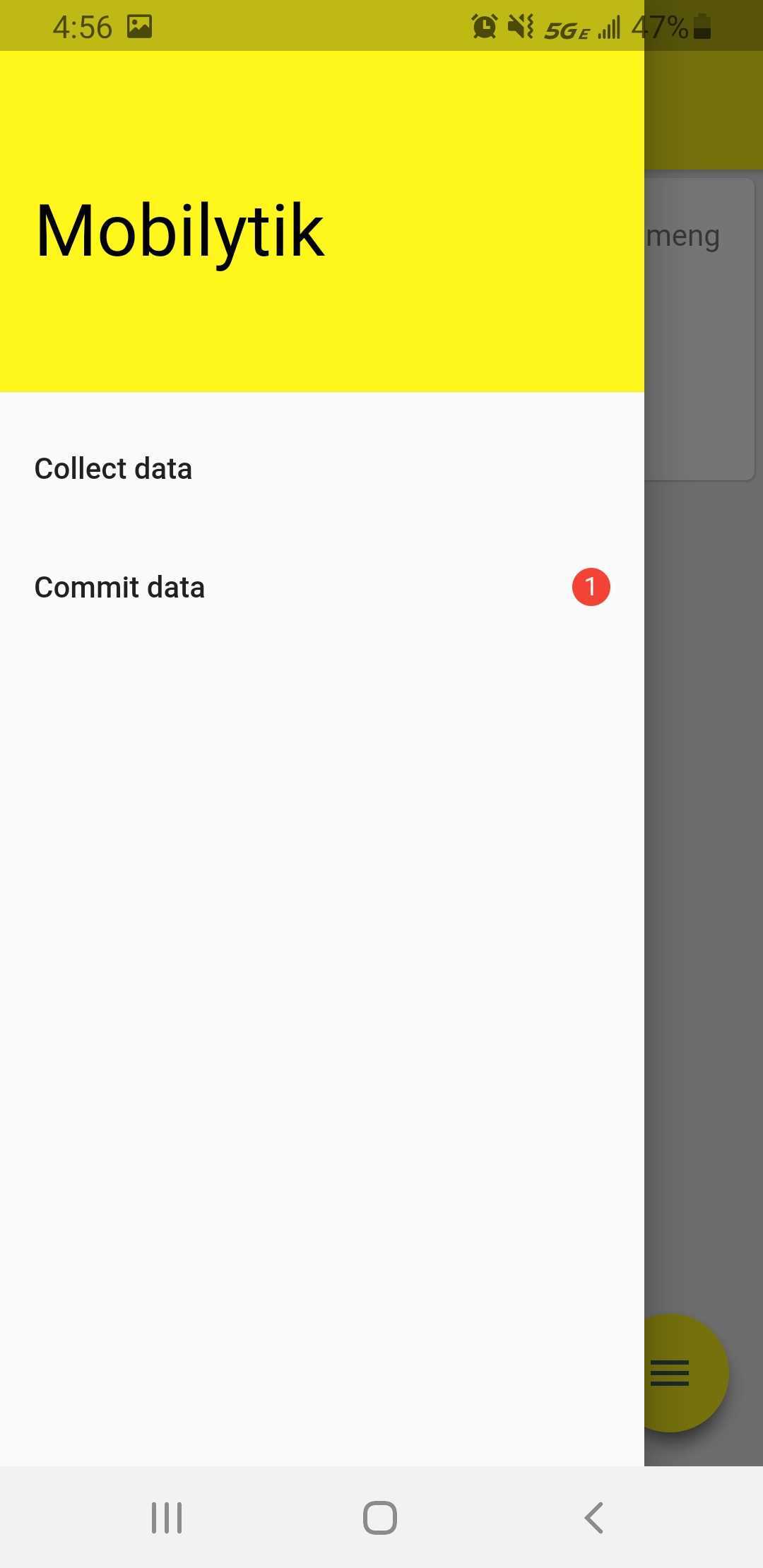
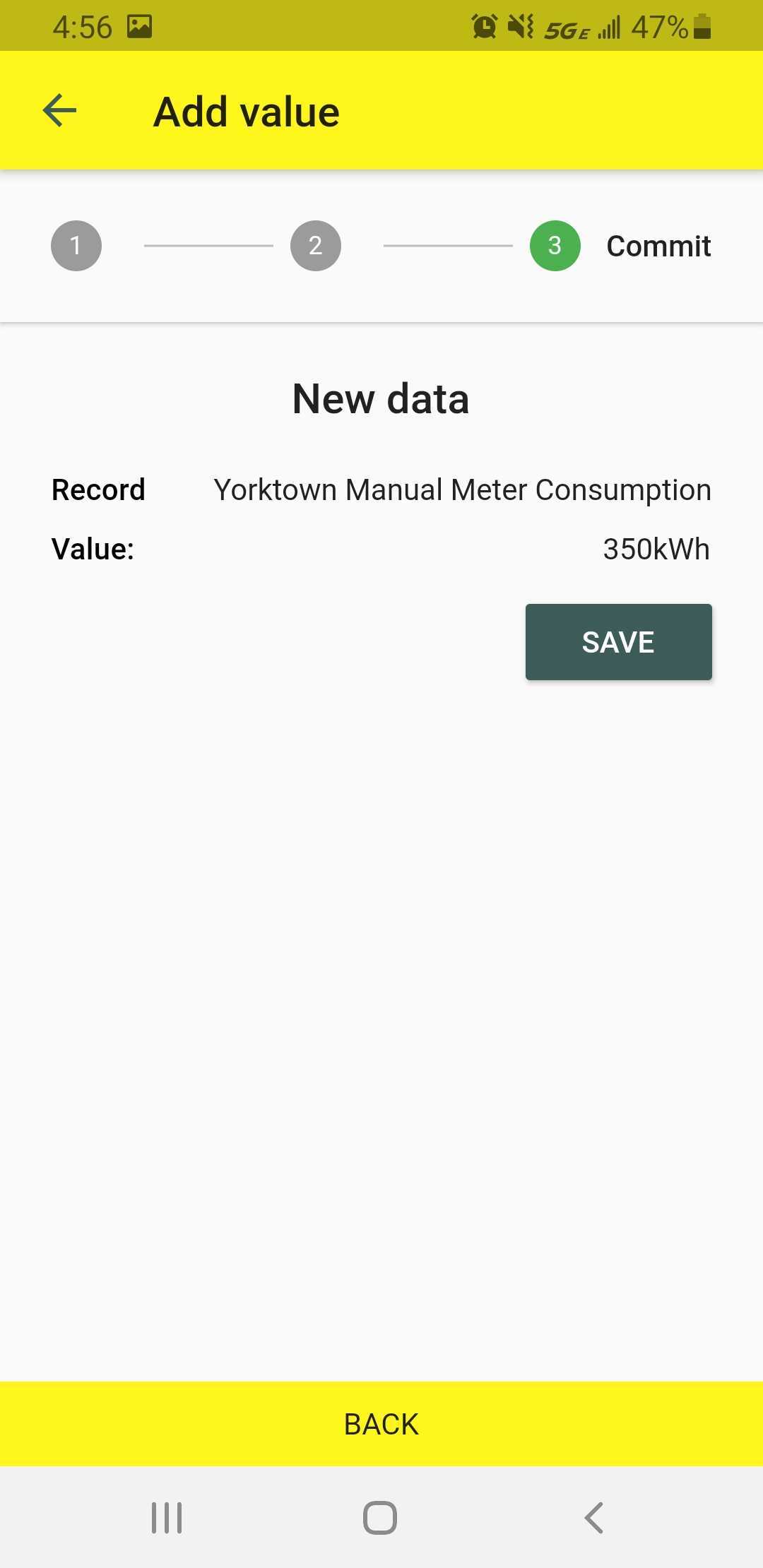
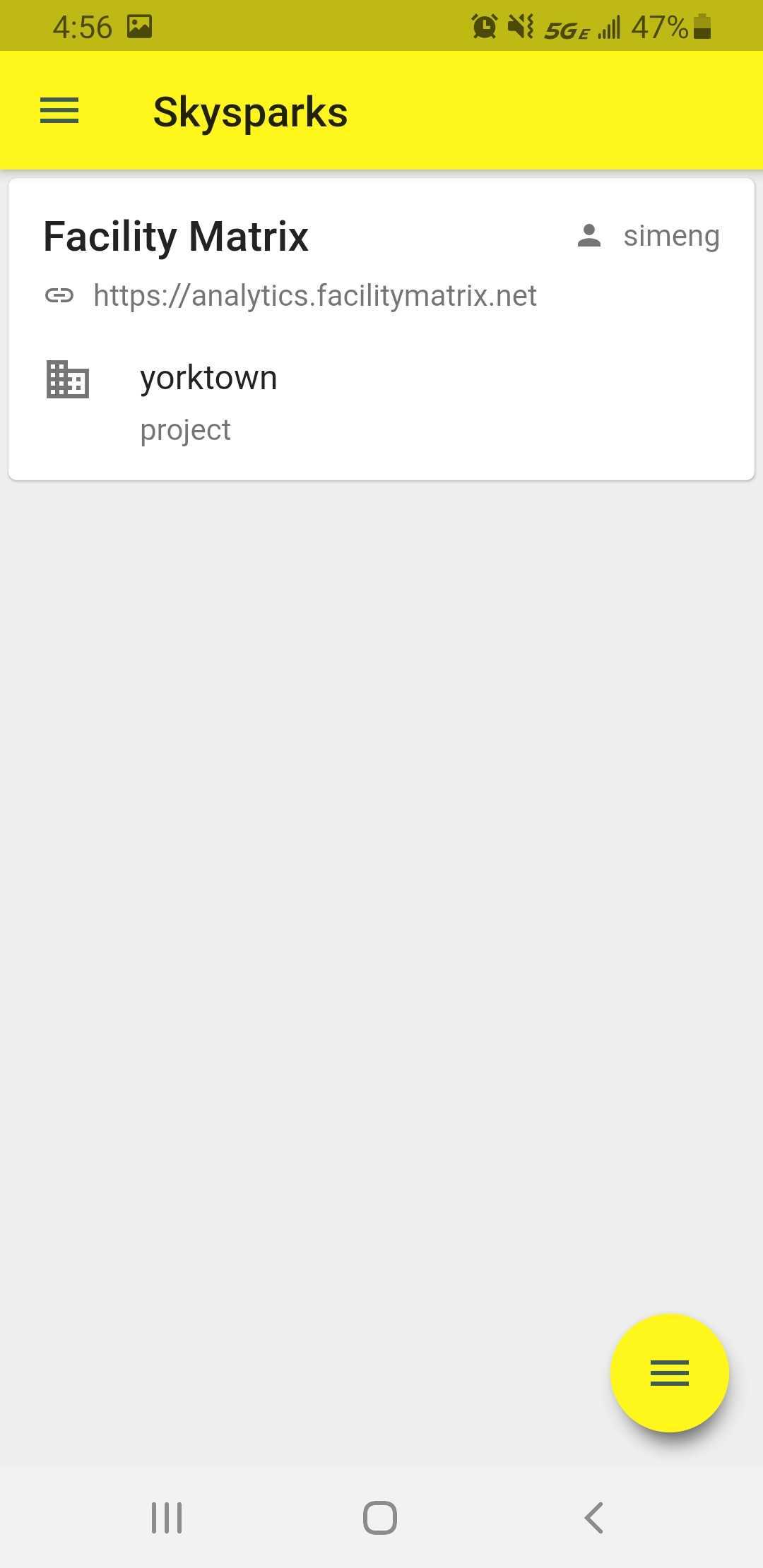
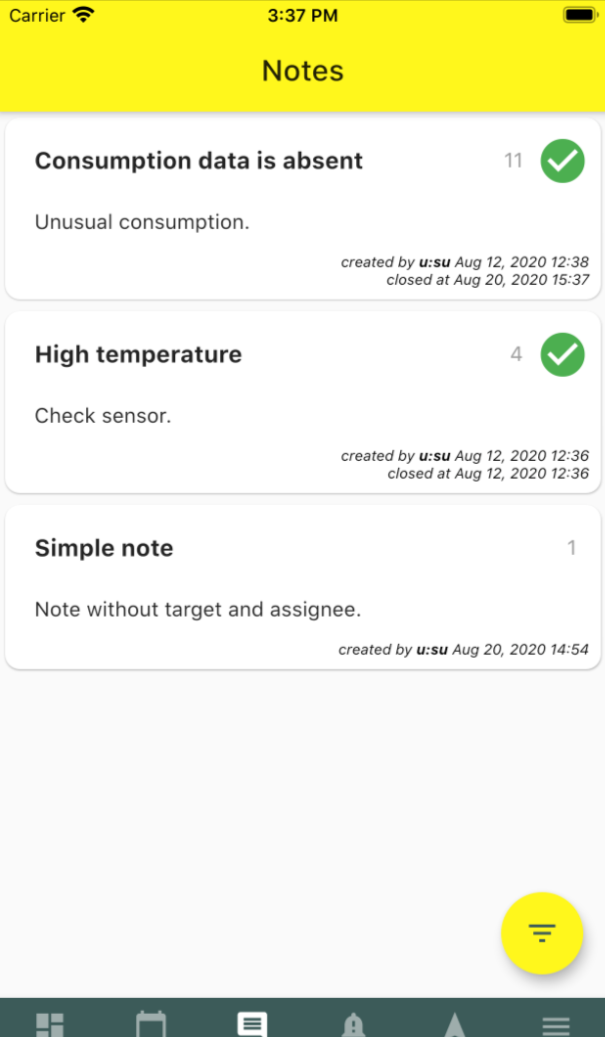
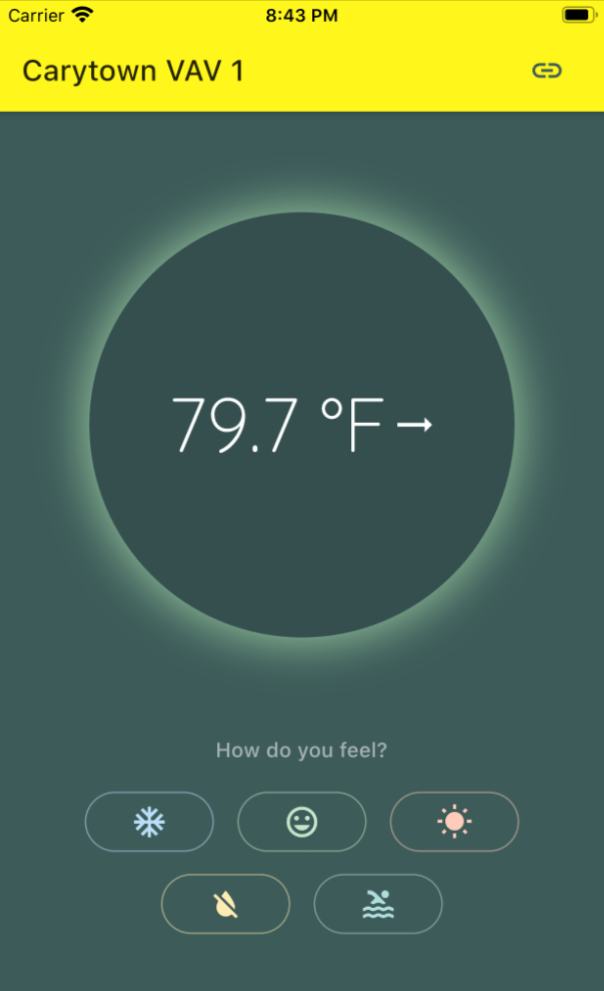
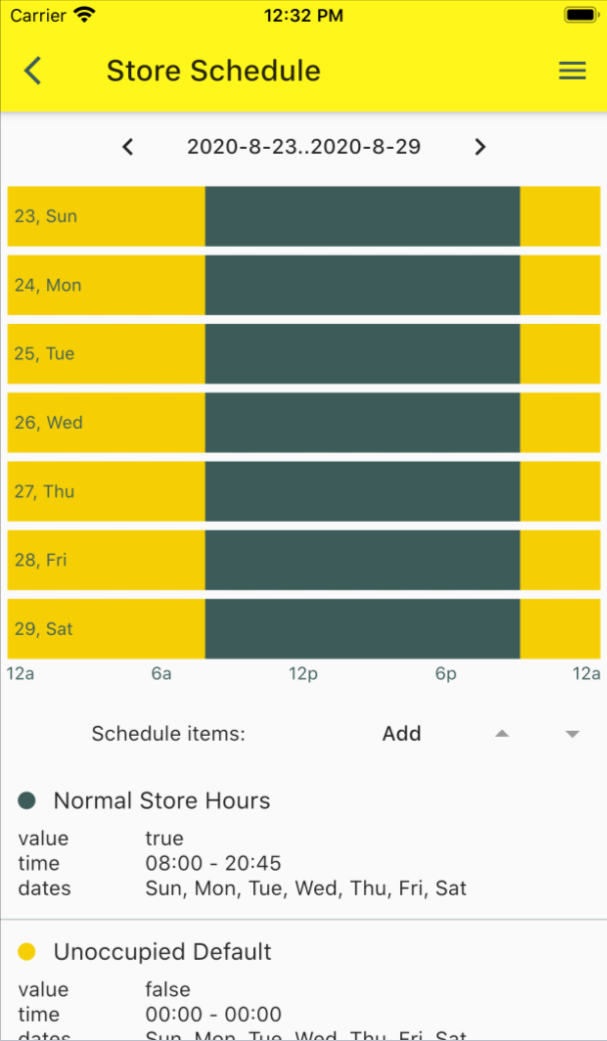
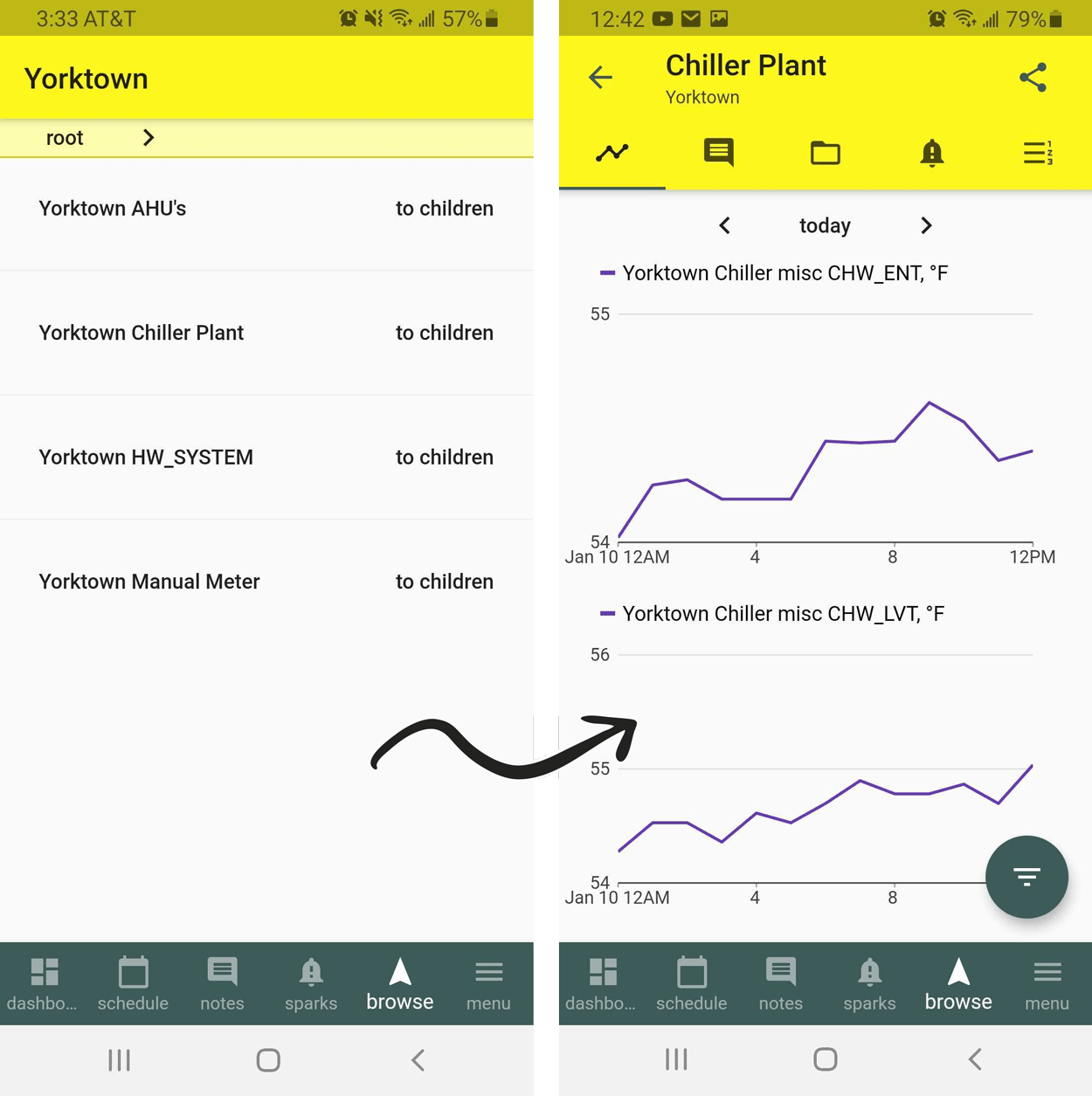

SOCIAL MEDIA