Parse and query Microsoft Access database within Ankalytik/SkySpark.
Simplify your extract transform and load operations on legacy building automation systems such as Alerton, Delta Controls.

Integrations
Access Database
Access Database is also known as MS database app can be used to get records from MSDatabase with the help of query.

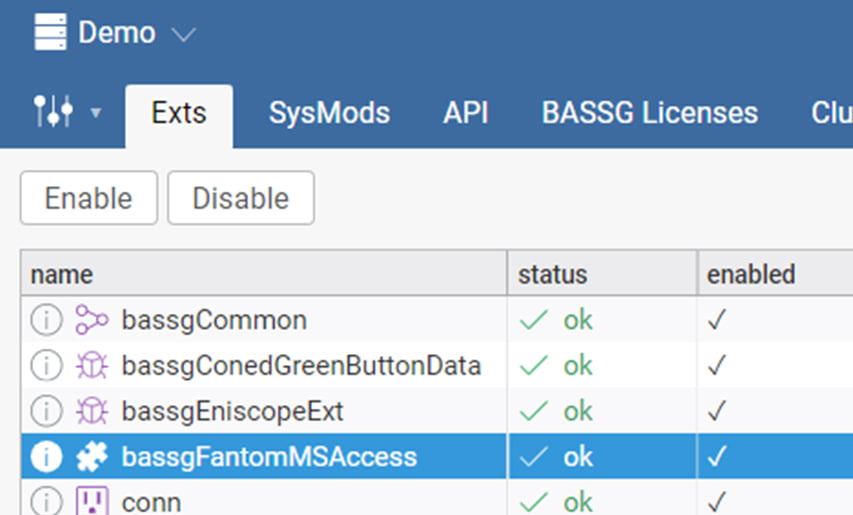
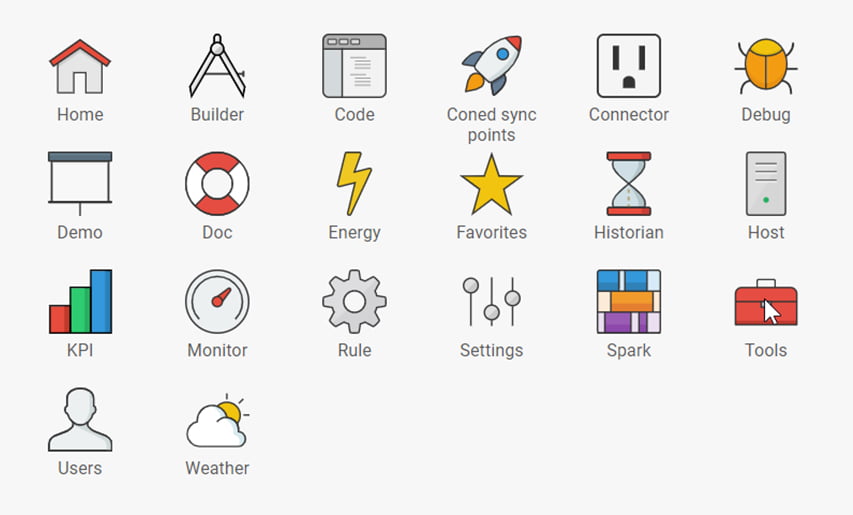
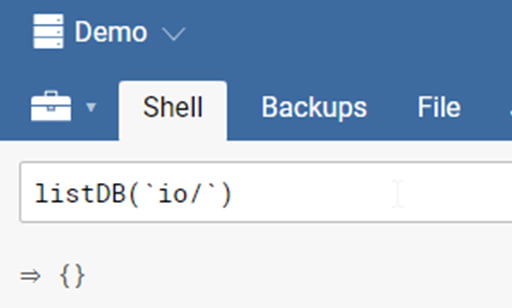
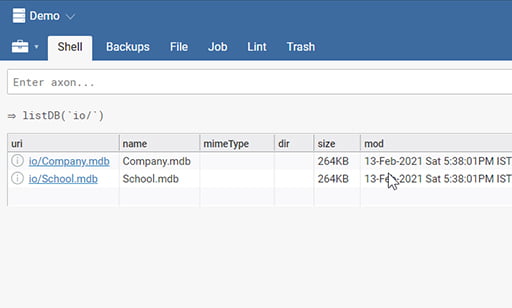
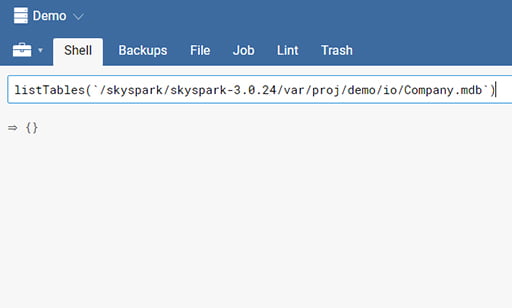
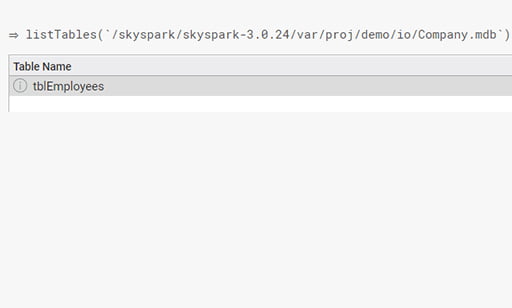
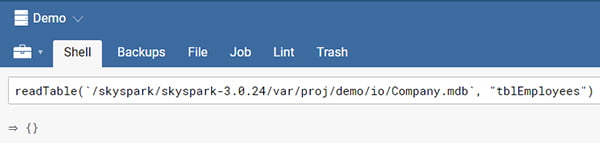
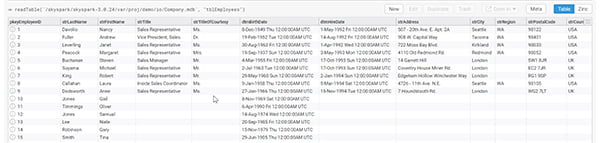
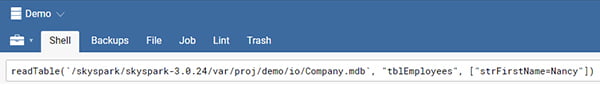

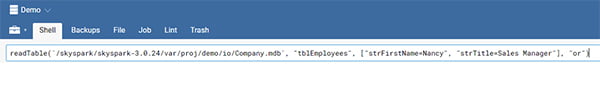
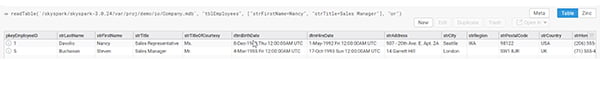
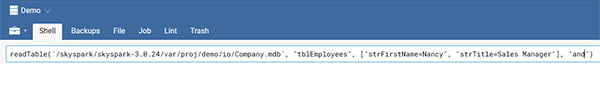

SOCIAL MEDIA